Read the text and fill in the gaps transforming the capitalized words.
Here (BE)
some instructions on how to surf the Internet.
The desktop is the screen that you see on a computer that has just (START)
up. At the left side of the desktop, there are several “icons”. You may use the mouse to double-click on an icon (OPEN)
the program which the icon (REPRESENT)
. (ACCESS)
the Internet, double-click on an Internet browser icon. This icon is called “Mozilla Firefox” or “Internet Explorer”. There are many (OTHER)
browsers, however.
After that, a new screen should appear on your computer monitor. This screen (CALL)
your Internet “homepage”. This is the first screen that appears every time you (ACCESS)
the Internet.
Другие вопросы по: Английский язык
Знаешь правильный ответ?
Read the text and fill in the gaps transforming the capitalized words. Here (BE) some instructions...
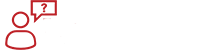
Популярные вопросы