1)Перевести на русский язык.
Welcome to the CCC (OS).Review these key terms before starting your new system.
Icons: The CCC graphical user interface (GUI) uses icons. These programs are on the desktop. They represent files and software.
Pointer: Use the pointer to click on icons. This opens files and starts software. The pointer also drags files to different folders.
Shortcuts: Shortcuts are special icons. They are placed on the desktop, and you can click them to get to a program quickly.
Folders: Store your files in these icons.
Windows: Visual areas on a computer screen where different programs are operating.
Minimize: Hide windows without taking them off screen.
Maximie: Extend windows to the full width of the screen.
Menu: Each window has a menu. Click it to select a command from the list.
2)Предложение с номером варианта выписываем и составлем 4 типа во общий, альтернативный, разделительный и специальный).
I have a computer at home and can spend hours working at it. It is a completely new world.
Другие вопросы по: Английский язык
Знаешь правильный ответ?
1)Перевести на русский язык. Welcome to the CCC (OS).Review these key terms before starting your new...
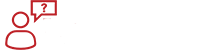
Популярные вопросы